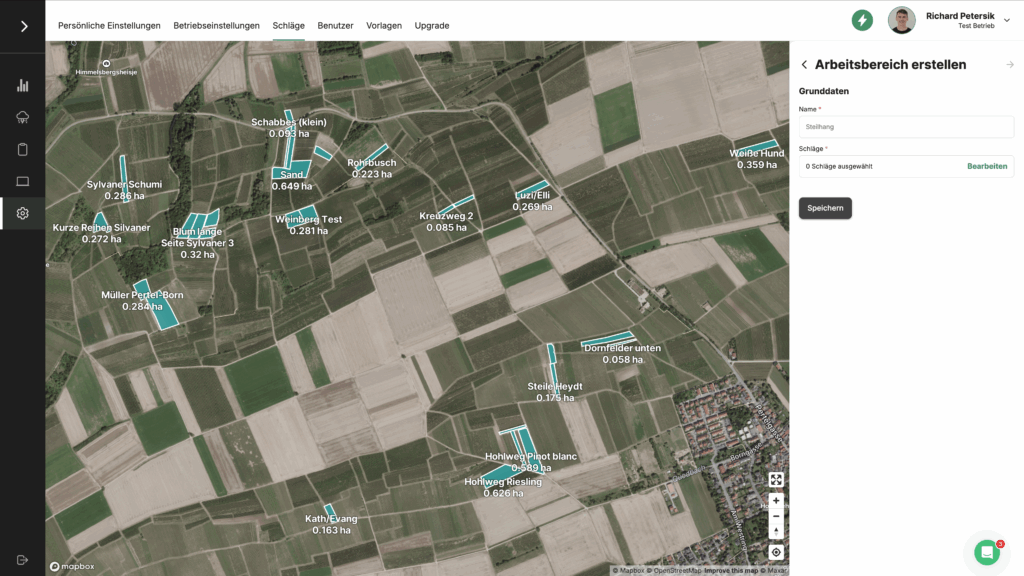Creating work areas offers you decisive advantages when using VineForecast. Among other things, you can quickly select the desired vineyards when adding a spray or creating a task.
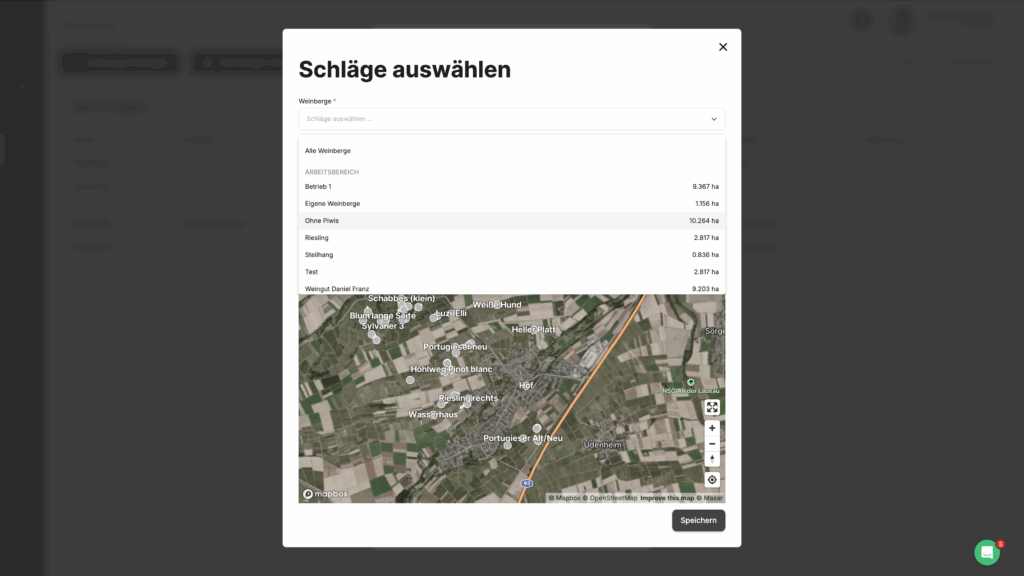
To create a workspace, first navigate to Settings -> Workspaces. Here you can click in the sidebar on the right on "Work areas" switch. Now select the button "Add workspace". Click on the tab "Plots" in the sidebar to assign fields to the work area (e.g. organised according to specific grape varieties, regions, BEWs for fertilisation, young fields, Piwis etc.).