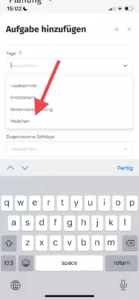Templates help you to minimise manual input on the mobile device during regular operation, increase the usability of the app on the tractor and avoid repetitive entries. You can cover the following points with templates:
- Damage reports so that you can record damage on the move with just three clicks.
- Create work types (tags) that form the basis for extensive analyses.
VineForecast has already preset a few templates for you. You can delete or customise these if you wish.
To create templates yourself, you must first register for Settings -> Templates navigate. Here you can use so-called Tags (work types) or Templates for messages create. To create a new Day (work type) click on the green + in the box Tags. If you would like to create a new template for damage recording, click on the green + at the top of the box Templates for messages. Fill in the required information in the sidebar that opens and click on Save. You will then find the templates permanently in the corresponding lists and functions.