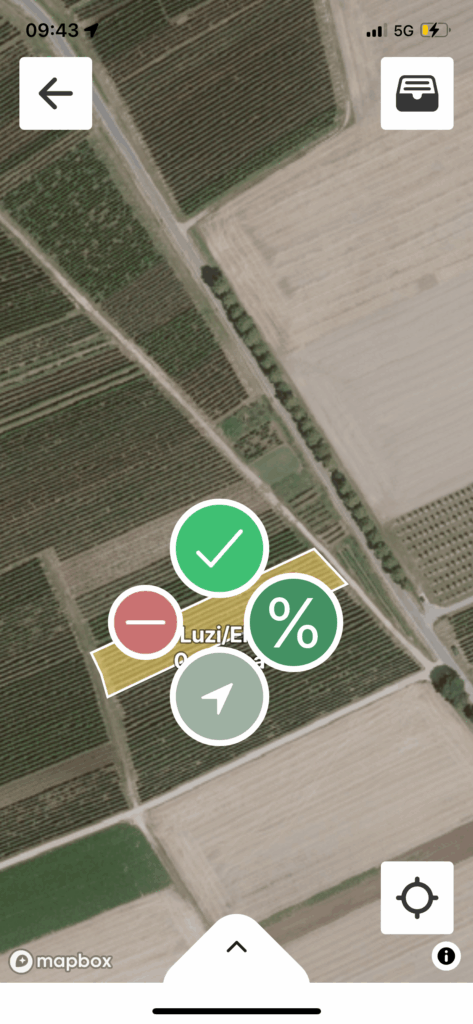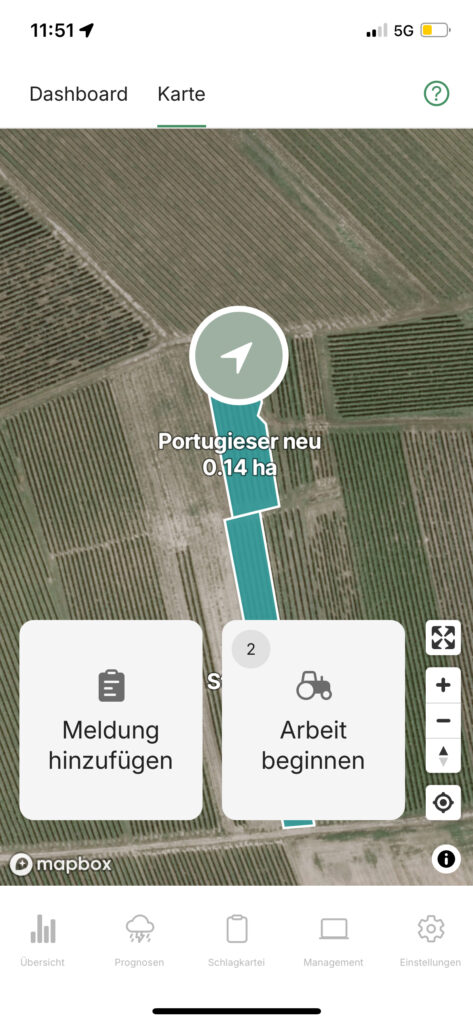You can start navigating to the vineyard at various points in the app.
- Click on the Live mode on the desired vineyard. The selection with icons opens. Click on the navigation icon here. A map app that you have installed on your mobile phone (e.g. Google Maps) will open and guide you to the location of the vineyard.
- In the app, go to Dashboard -> Map and click here on the desired plot. Then click on the navigation icon to navigate to this shot.