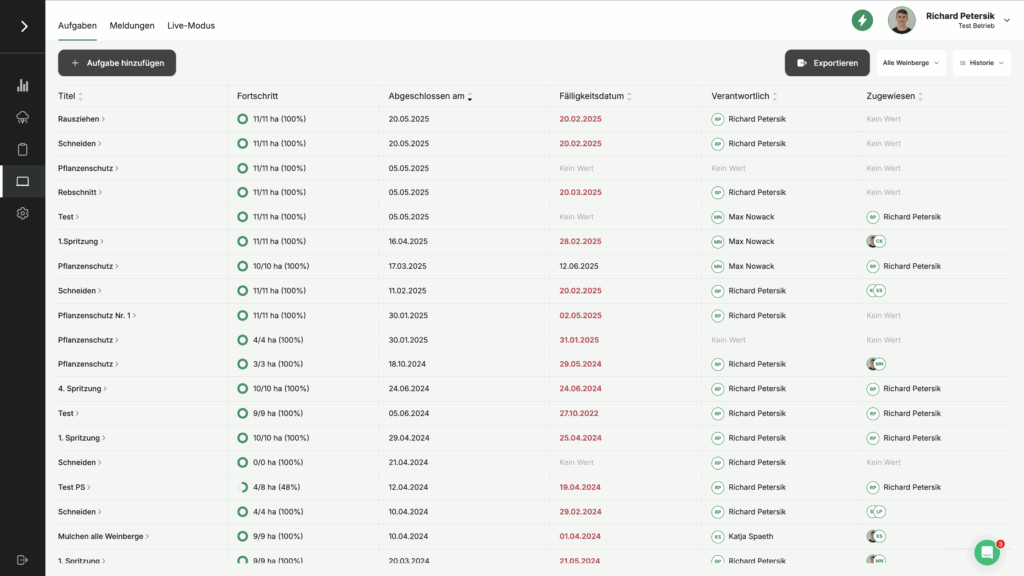All tasks that were completed more than 7 days ago automatically disappear from the planning views Board and the Map. This keeps these views clear for daily planning. But don't worry, the tasks haven't disappeared. Instead, you will find all completed tasks in a separate area.
Click under Management -> Tasks top right on the view selection and then on History.
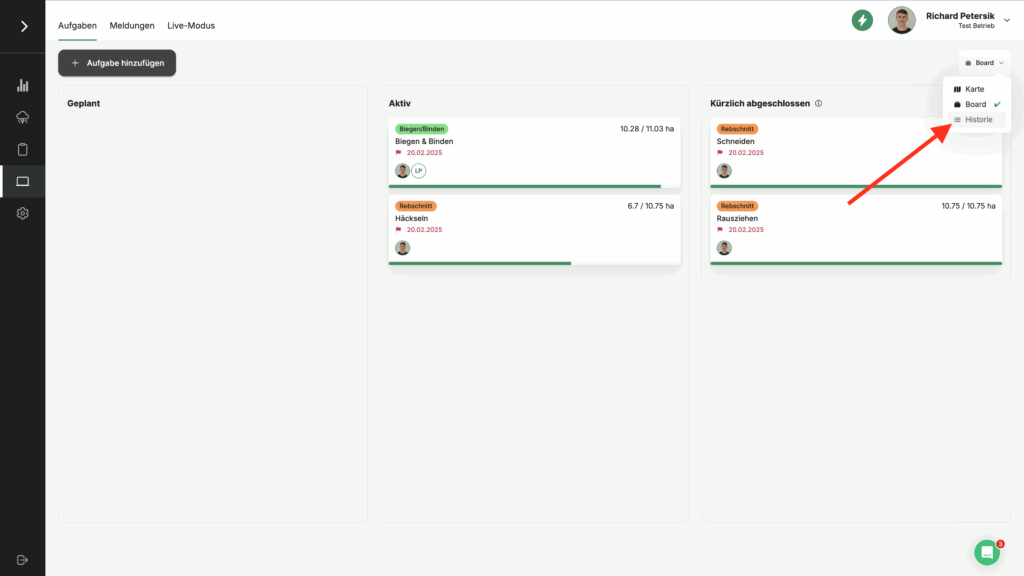
Here you will now find all completed tasks including the date on which the task was completed. By clicking on the name of the task, you can call up the task details again and view all actions in connection with the work.